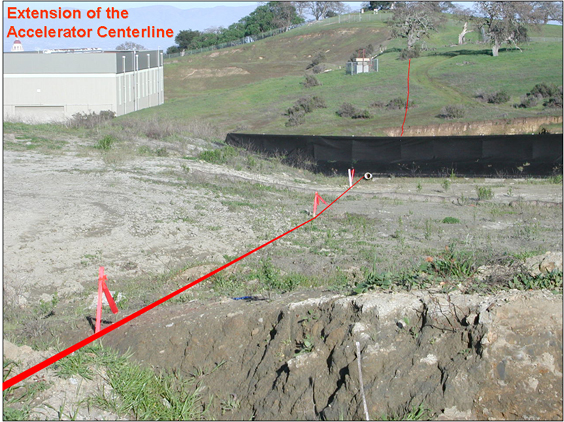LCLSIn 2006, following the creation of an LCLS SharePoint website, the Alignment Engineering Group started posting results and studies for the LCLS community to the LCLS SharePoint Alignment Site. Previous studies and results can be found here. Links and instructions for seeing current AEG LCLS information via Google Earth are below.
|
|
Information regarding current Alignment
Engineering Group LCLS information can be found using Google Earth. To view
the information you will need Google Earth installed on your computer. (For
help and instructions on installing Google Earth, please see
below.)
Link to AEG LCLS Information KMZ File:
The network link feature in Google Earth provides a way for you to automatically update the AEG LCLS information as changes to the data are made. Network link to AEG LCLS Network KMZ File:
The network link is now setup and will refresh the data with the latest file when you open Google Earth, or will update every 24 hours if left open. The following is the link to Google Earth online help: http://www.keyhole.com/GoogleEarthHelp/GoogleEarth.htm Installing Google Earth and View AEG LCLS Status: To use Google Earth and view AEG LCLS information, proceed with the following steps. Install Google Earth
|